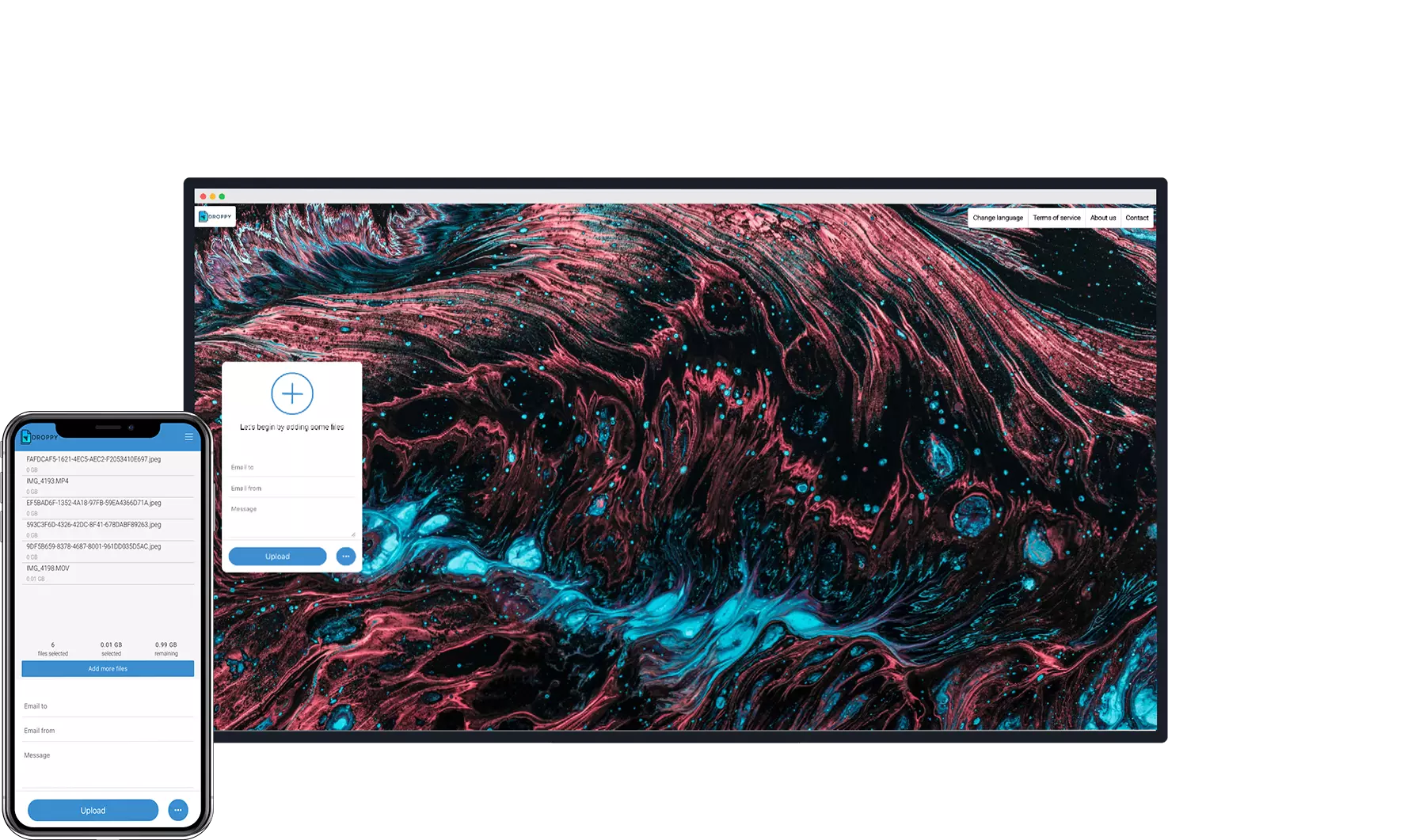Self hosted file sharing solution
Droppy empowers you with complete control over your data. By self-hosting your file sharing platform, you have full visibility and control over the storage and handling of your data. You have the flexibility to set your own file limits and eliminate the need to depend on third-party services.
Self hosted
Host your file sharing platform on your own server and set your own limits. You are the one in control over your data.
Accounts
You are able to lock down the upload and/or download page and only allow specific accounts to upload and/or download files on your site. This feature is particularly useful when you want to limit file upload permissions to specific users, such as employees within your company.
Automatic destruction
Droppy will destroy each upload after a specified amount of time, or (when enabled) destroy all files after all the recipients have downloaded the files.
File encryption
Enabling file encryption ensures that all stored files are encrypted with a unique encryption key. Only Droppy can decrypt these files, ensuring the contents remain inaccessible to anyone else.
Monetize
Droppy provides space for two AdSense blocks, which can be easily set up through your admin panel. Additionally, with the premium add-on, you can offer subscriptions to your users, granting them extra privileges and higher limits.
Admin panel
View statistics, uploads and downloads from your website, manage all settings such as titles, limits, mail templates and page contents.
Available add-ons
Premium add-on
Offer your users the opportunity to purchase a subscription and enjoy additional benefits, including larger file uploads, extended storage, and extra features like upload password protection and auto-destruction. The add-on seamlessly integrates with PayPal and Stripe, serving as reliable payment gateways.
Purchase premium add-onS3 add-on
Connect your Droppy setup to any S3 supported endpoint and never have to worry about running out of space again. The S3 add-on is able to connect to services such as AWS, Google Cloud, Wasabi, Backblaze B2, Digitalocean and many more!
Purchase S3 add-onFTP/SFTP add-on
Connect your Droppy setup to an external FTP or SFTP server to store your files on another server. The add-on supports both FTP and SFTP and authentication using username, password and private key (RSA).
Purchase FTP add-onActive Directory add-on
Enhance user login experience with the Active Directory (AD) add-on for Droppy, enabling seamless access for your users through their company accounts using Active Directory. The add-on supports AD authentication via LDAP and Azure AD.
Purchase Active Directory add-on